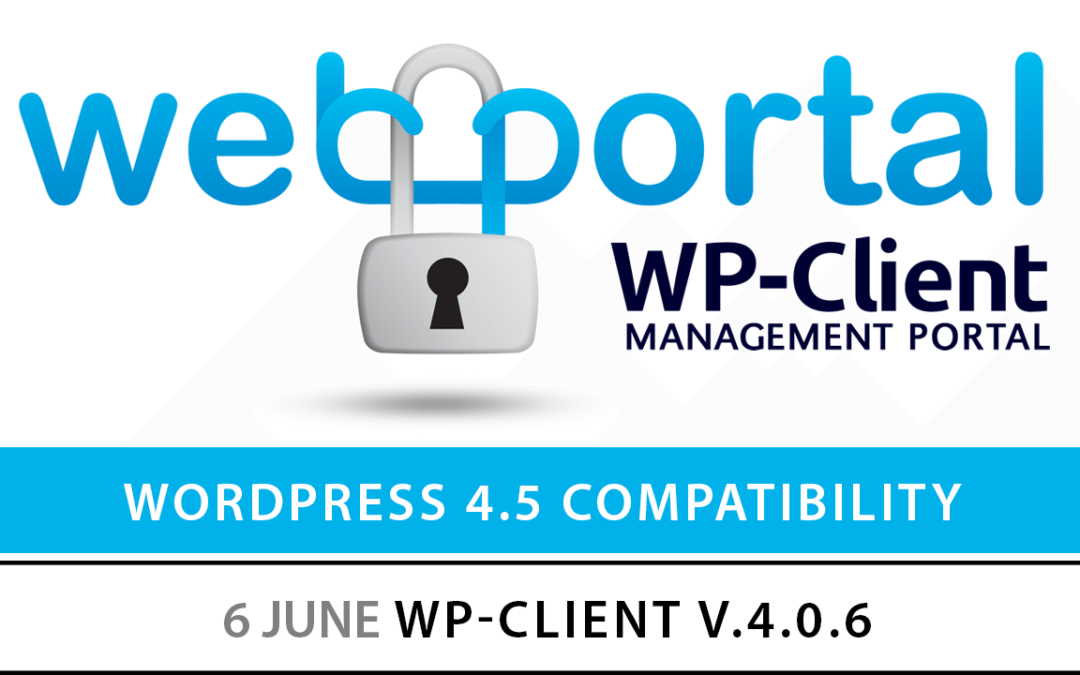It’s now been a month since i first started working with WP-Client, one of WordPress’ leading client management solutions. So what’s it really like once you get past the sales pitch and companies own promotional pitches?
Getting to grips with WP-Client
The first thing anyone working with WP-Client should do is watch the introduction videos. They are concept based and in twenty minutes you will have a good understanding of the intended uses for WP-Client. The videos will walk you through a sample set up but once you are familiar with it you should start your own test base of users, companies, circles and hubs. I find playing around with something closer to the final finished system can help you understand the capabilities and limitations that will affect the end result.
From this introduction and starting point you can then begin to customise the page and templating system to match your own specific requirements and appearance. This could include renaming the main functions (Hubs, Circles, Clients, Companies etc) to make sense for your own use case. Make sure you consider the end users experience here. This includes both staff, managers, companies and other types of client.
Ease of Configuration
Configuring WP-Client involves a lot of trial and error. All the time remember the end user and see it from their point of view. There is no point in developing a system that looks great but needs too much training to actually be of any serious use or achieve any time saving goals you might have had when you started out.
The WP-Client Setting s menu has a huge amount of options. I always try to minimise the settings changes and keep these to just the most essential especially whilst in development. Its much easier to tweak a few things later on than to have to do a complete reset to all the defaults because you got carried away early on.
But once you have been through the intro steps you, like me, should find it is logical and changes can be made without the need to hack core files or write complicated re-write rules.
Backend meets Frontend
Integrating WP-Client into the frontend theme is similar to integrating most advanced WordPress plugins. On installation the necessary pages are automatically configured but these are likely to need styling to fit neatly with your theme.
From my own point of view I found that I needed to rewrite most of the style rules used by WP-Client to make it look part of the surrounding pages. It must be logical for the end user so I tried not to get carried away overstyling everything straight away and potentially miss styling something important that I hadn’t yet enabled but the client might.
The most important thing is to understand the use of templates and how these can be used to customise the user experience for different clients or groups of clients. Templates are simple to customise if you are use to standard WordPress editing and you pay close attention to the automated shortcode system that controls the information that is outputted by each code you place in the page or template.
A few external plugins can help depending on what options you already have with your theme. A tab manager is useful and fits nicely with WP-Client. If you are selecting other plugins it helps to find addons that can be added into the standard WYSIWYG edit boxes used by the template pages.
Overall
It’s certainly not perfect out of the box but its pretty close. Best of all it has so many possible configuration options you are unlikely to need to make file system changes beyond a few basic theme templating options.
I have come across one or two odd bits of behaviour: The redirect system on login for example would not redirect actual users to their hum pages unless it was set as my homepage. One of the templates would strip out standard WordPress paragraph tags every time the editor was toggled from Text to Visual. But i expect these bugs would all be resolved via the support forums and in future updates if i hadn’t been able to resolve them myself.
The final test will be the end user feedback about using WP-Client but unless you are doing something vastly different from the main features shown on wp clients own website you should be in safe hands now and in the future.
Check out what WP Client can do for you (or your own clients)